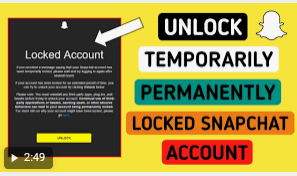Since 2017, LinkedIn has allowed its users to publish audiovisual content on its platform. A study by the social network says videos are shared 20 times more than any other content.
In this article, we will therefore focus on how to properly publish your video on LinkedIn.
Upload a video on LinkedIn
If you are addressing a professional target, LinkedIn is the social network on which you must develop an audiovisual communication strategy. You have several options: post from your company page or your personal profile.
Company page
First, go to your business page and start writing your post. Then click on the camera icon to put the native video you want to publish. Before clicking on publish, press the preferences icon.
Here you can choose a title for your media, customize your thumbnail and add subtitles. Concerning the subtitles, you have two solutions (since the updates of the social media): to embed them directly in your realization or to add them to the LinkedIn player thanks to a “.srt” file (subtitles file). For best results, we recommend that you add them using a previously prepared subtitle file. The social network will be able to optimize the size of the subtitles for all screen sizes. Internet users will be able to choose whether or not to put them on if they wish, unlike directly embedded subtitles.
Once you’ve made your changes, you can publish your video. Check that the upload reaches 100% to make sure the media is published.
Personal profile
Your achievement is online! Now you have to reach your audience. TopoVideo gives you a tip to gain visibility. Publish your content to your personal account. The posting process remains the same as on your business page.
Posting to your personal profile will have more impact for two reasons:
– Your community prefers to interact with you than with the name of your company,
– The value of LinkedIn is based on its community. The network encourages its members to publish content. LinkedIn promotes posts from personal accounts by putting them more prominently, simply because they generate more interactions on the platform.
Share a YouTube video
A second option is possible to upload a video on LinkedIn without having to download it: share a YouTube link. To do so, go to YouTube and find the file you want to share. Once on the media, you will find on the right of the title, a sharing option.
Click on it: a pop-up window will open. You will then be able to share the video on different networks. To have an aesthetic rendering, you must always go through this window to share YouTube content on another platform such as LinkedIn or Twitter for example.
With this method, you will only be able to put the media on your personal account. You can also share it in a private message. To catch the eye and elicit reactions, use a text with your post.
If you want to put the media on your company page, you will have to copy / paste the sharing link available in the pop-up window. Here too, it is advisable to add descriptive text above the content to explain why you are sharing this video or to encourage your audience to take action (visit your website, register, download a document.
Optimize dissemination
Your video is online! Now you have to reach your audience. TopoVideo gives you 2 tips to gain visibility. First, pin your post to the top spot on your business page. And second, if you want to take it a step further and have the budget for broadcasting, you can boost your post through advertising. Keep in mind that native videos are more often highlighted by the algorithm because they keep users on the platform.