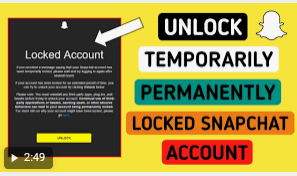Why Twitter is not working?

Twitter experienced an hour-long outage today due to a bad internal configuration change. The social network could be temporarily closed when Twitter launches a solution.
Social media occupies a large part of the lives of millions of people, so it’s normal to feel hesitant about what to do when it stops working. Usually, a lot of people share information about service outages on Twitter. But what if Twitter is the wrong site?
If Twitter has stopped working for you, the issue is most likely with your Android device’s app. Here are a few things you can do to check your smartphone and see if you can get social media back to work.
Check for app updates
Apps like Twitter can have problems if they are not updated for a long time. Older software may have errors and may not work properly. In the event of a problem, regular updates are introduced to resolve them. To update Twitter and all other apps on your Android device, go to Google Play Store. From there, swipe your finger from the left side of the screen or click the three-line button to open the navigation menu.
Then choose “My apps and games”. To get the most recent version of each app, press the “Update All” button. If you want to make sure that Twitter is always up to date, you have to check again if the automatic update is turned on. To do this, find the Twitter list in the Play Store and open it. Next, tap the vertical ellipse at the top right to make sure that the “Enable automatic update” option is enabled. Twitter may be working, but you haven’t received any notifications.
Fortunately, there is an easy way to check if certain functions are disabled in mobile apps. Start by launching the Twitter app on your phone by swiping left to access the navigation menu. Then, tap on “Settings and privacy” and select “Notification”. From here, you can customise the types of notifications you can send to your phone, email, and text message. Another possibility is that you have unintentionally muted Twitter notifications at the system level.
You can check if this is the problem by going to “Settings” → “Apps & Notifications” → “View all apps” → “Twitter” (this may be a little different from device to device). Here you can select the notification option and make sure that whatever you want to activate is enabled.