It is extremely challenging to download videos from websites to iPhones and iPads. Difficult but not impossible.
You can’t directly download videos from any website and it can be really frustrating, especially if you are planning to enjoy them on the go while traveling.
We have tested many free video downloader apps for iPhone and iPad and have come up with a list of the 10 best ones. With them, you can download the videos on your iOS devices and enjoy them without worrying about mobile network connectivity and data.
Review Video Downloader


Frequently Asked Questions
Q #1) What is the best free video downloader app for iPhone?
Answer: There are many free video downloader apps for iPhone to be considered. Go for Foxfm, YouTube, or Snaptube for easy and quick video downloading.
Q #2) How do I download a video from Safari 2021 to my iPhone?
Answer: Use the apps like Foxfm, iDownloader, Video downloader & videocast, etc to download a video from Safari 2021
Q #3) How do I download videos on IOS 14?
Answer: Use Foxfm, Snaptube, iDownloader, Easy Downloader, etc to download videos on iOS 14.
Q #4) How can I download YouTube videos on my iPhone 2021 for free?
Answer: If you have a premium membership on YouTube, you can download the videos by clicking on the download icon. Or, you can use Documents by Readdle to download YouTube videos on your iOS device.
Q #5) How can I download YouTube videos on my iPhone without using the app?
Answer: With the premium account of YouTube, you can download the videos without any apps. Click on the download icon to download the videos.
List Of Top YouTube Video Downloader Apps
Here enlisted are some popular iPhone and iPad apps for downloading videos:
- 4K Video Downloader
- Foxfm
- YouTube
- Snaptube
- Documents – Downloader, Media Player, Reader
- Total files
- Video Downloader & Video Cast
- Video Saver PRO+ Cloud Drive
- iDownloader
- Cloud Video Player Pro
- Easy Downloader
Comparison of the Best Downloader Apps for iPhone and iPad
| Name of App | Best for | Compatibility | Price | App Store Rating |
|---|---|---|---|---|
| 4K Video Downloader | Downloading Entire Playlists from YouTube. | Android, Mac, Windows, Linux | Personal plan: $15 Personal Android Plan: $5 Pro: $ 45 Forever free plan available |
4.8 |
| Foxfm | easily converting videos to audios and ringtones | iOS 12.0 or later and iPadOS 12.0 or later | Free | 4.5 |
| YouTube | playing and downloading YouTube videos directly to an iOS device. | iOS 12.0 or later and iPadOS 12.0 or later | Free, YouTube Premium $15.99 | 4.7 |
| Snaptube | downloading videos using direct links | iOS 11.0 or later and iPadOS 11.0 or later | Free (offers in-app purchases) | 4.4 |
| Documents- Downloader, Media Player, Reader | downloading YouTube videos to iPhone and iPad | iOS 14.0 or later and iPadOS 14.0 or later | Free, Documents Plus $12.49 (offers in-app purchases) | 4.8 |
| Total Files | downloading and casting videos on iPhone and iPad | iOS10.0 or later, and iPadOS10.0 or later | Free (offers in-app purchases) | 4.7 |
Detailed review:
#1) 4K Video Downloader
Best for Downloading Entire Playlists from YouTube.
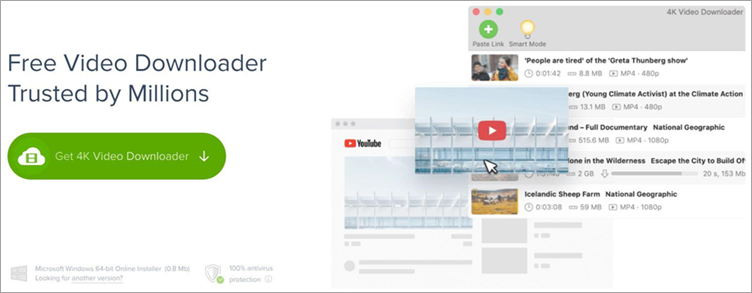
Although there isn’t an iOS exclusive app for it, 4K Video Downloader is still too great of an app to not make it to our list. This cross-platform video downloading application will help you download videos in resolutions as high as 4K from almost all major video content platforms online. It works particularly well with YouTube, allowing you to access and download private videos from there.
In addition, the software also allows you to download entire playlists from your YouTube account with just a single click. If you want to extract subtitles or audio from a video, then the 4K Video Downloader is capable of performing that as well.
Features:
- Download YouTube playlists and channels.
- One-Click Subtitle download
- Extract audio from video
- Download 3D Videos
- Activate Smart Mode to apply a uniform setting to all future downloads.
Verdict: You won’t get an exclusive iOS version of the app. However, the 4K Video Downloader’s future-ready functionality demands that its presence be felt in every single list, counting down the best free video downloading apps available today. You don’t have to pay a dime to use its basic video downloading feature. Its advanced features, on the other hand, can be enjoyed with a small one-time fee.
Starter: Forever Free
#2) FoxFm
Best for easily converting videos to audio and ringtones.

FoxFm gives you the freedom to easily download videos and files from various online services like YouTube, Dailymotion, OneDrive, GoogleDrive, etc. You can play the media files in the background and use this app for converting videos to audios and even ringtones.
You can also share the files between various apps, social media apps, or send them as email attachments. And you can password protect your files as well.
Features:
- Allows you to download videos and files from various online services.
- You can manage and extract files.
- Allows you to convert videos to audios and ringtones.
- Supports multiple file types like MP3, MP4, PPT, JPG, PNG, DOC, DOCX, Pages, etc.
- Allows you to share files and send them via email as well.
- You can password-protect files.
- Compatible with iOS 12.0 or later and iPadOS 12.0 or later.
Verdict: It is an app that can help you do a lot more than just download videos on your iPhone and iPad. FoxFm is a wonderful app to explore.
#3) YouTube
Best for playing and downloading YouTube videos directly to an iOS device.

Watching videos on YouTube is fun, downloading them, not so much. YouTube makes it hard for the users to download the videos. But that doesn’t mean you can’t download videos from YouTube.
However, to do that you will have to opt for its premium account. Once you are a premium account holder, all you have to do is click on the Download button to download that video on any device.
Features:
- Simple user interface.
- Allows you to watch your favorite videos.
- Download videos to devices.
- Save videos on YouTube to watch them offline.
- Comes only with a premium YouTube account.
Verdict: It is one of the most reliable and easy ways of downloading videos on an iOS device.
Price: Free, Premium(Web)-$11.99/mo,Premium(App)- $15.99, in-app purchases.
Website: YouTube
Download: YouTube
Suggested Reading => Explore the list of Most Commonly Downloaded Apps
#4) Snaptube
Best for downloading videos from YouTube and SoundCloud.

Snaptube is an amazing YouTube downloader iPhone. You can find the list of sites it supports. It is safe and reliable to use. The app comes with a floating player and it is its distinctive feature. It allows you to watch the video while you surf the web, chat, or do whatever you want to do. SnapTube has a search bar that makes your search convenient, easy, and quick.
Features:
- Allows you to convert videos to MP3.
- You can pick a video resolution from its list of many.
- It has a floating video player.
- It comes with a convenient search bar.
- The night mode protects the eyes.
Verdict: This app is an excellent option for downloading videos from various sites and watching them while surfing the internet.
Price: Free, in-app purchases
Download Link: Snaptube
#5) Documents- Downloader, Media Player, Reader
Best for downloading YouTube videos on iPhone and iPad.

Although Documents by Readdle doesn’t really sound like a video downloading app, it is, and one of the best ones. This app is actually a file hub, where you can keep all your digital content and media in one place. And it has a built-in web browser that allows you to save media.
Features:
- World’s fastest VPN that works well across all your apps.
- Allows you to download videos from the web.
- Offers private browsing.
- Allows you to share files with nearby devices.
- Watch videos online.
Verdict: Document by Readdle is one of the best video downloaders available for any device.
Price: Free, Documents Plus- $12.49, in-app purchases
Website: Documents
Download Link: Documents
#6) Total Files
Best for viewing and managing files efficiently on iOS devices.

Although Total Files is an app best used for viewing and managing files, you can also use it for downloading videos on your mobile device. It comes with an integrated web browser that allows you to download videos easily. It has the menu icon from where you can access the navigator.
All you have to do is open the site from where you want to download the video. When you launch the video, click on the green download arrow icon to download it. Easy, right?
Features:
- Supports cloud services like GDrive, OneDrive, Dropbox, iCloud, remotely.
- Integrated browser for searching and downloading videos.
- Allows you to secure and hide files using a PIN.
- User-friendly interface.
- Allows you to view and manage files easily.
Verdict: It might not be one of the best apps for downloading videos on your iOS devices, but it is a handy one that is easy to use.
#7) Video Downloader & Video Cast
Best for downloading and casting videos on iPhone and iPad.

This is one of the perfect iPad and iPhone downloader app. It is user-friendly and allows you to download videos easily to your iPhone and iPad. Not only that, but you can also cast your videos on bigger screens with this app without any difficulty.
Features:
- Supports HD videos and large files.
- You can share AirDrop videos as well.
- Allows you to cast videos on the smart TV.
- You can play music and videos in the background.
- You can edit videos and convert them to MP3 and MP4.
Verdict: Video Downloader & Video Cast is a useful app if you want to download and cast the videos as well.
Price: Free, Upgrade- $4.99
#8) Video Saver PRO+ Cloud Drive
Best for downloading videos using direct links.

Video Saver Pro offers a wide range of features for saving and organizing files. Its simple user interface is integrated with Google Drive and Dropbox, thus facilitating simultaneously downloading and uploading files. You can also export files using its various exporting options.
Features:
- It has an intuitive interface.
- Allows you to download videos and files using direct links.
- It supports cloud services.
- Allows you to transfer videos via Wi-Fi.
- Some of its features are premium.
Verdict: This app is a combination of the best YouTube downloader iPhone and media file manager for your device. Its user interface is simple and easy to use.
#9) iDownloader
Best for downloading videos, audio, and documents directly from the website.

iDownloader is one of the best YouTube downloader apps for iPhone. Not just YouTube, you can download videos directly from pretty much all the websites. This app runs in the background, offering you the facility to download videos, audio, and documents directly from the site. You can download multiple files at a time using this app.
Features:
- You can download files directly from the site to your iPhone or iPad.
- Allows you to download multiple files at a time.
- You can download more than 50 videos at one time.
- It has an inbuilt file manager and viewer.
- You can download files with just one tap.
- It supports videos in a wide range of formats.
- Downloaded videos usually have excellent video quality.
- You can share videos over WhatsApp and other sharing apps.
Verdict: It is an efficient and easy-to-use free video downloader app for iPhones and iPads that allows you to download videos, audio, and files directly from the website.
#10) Cloud Video Player Pro
Best for playing and downloading videos from the cloud.

This is one of the top YouTube video downloaders, iPhone and iPad. Cloud Video Player Pro has Cloud support that allows you to watch and download videos from Cloud services. It has a simple user interface through which you can download and stream videos from almost all websites safely with just one click.
Features:
- It supports various formats like MP3, MP4, WMV, FLV, MKV, AVI, m3u8, and many more.
- You can password-protect the files.
- It allows you to download videos with subtitles.
- It supports external USB storage.
- You can share downloaded videos through this app.
- It is easy to use.
Verdict: It is a reliable app for downloading videos to iPhone and iPad from various sources in many different formats.
#11) Easy Downloader
Best for easily downloading and managing files to your iPhone and iPad.

This one is an all-in-one download manager app. It can download files and videos very quickly and manage them efficiently. It comes with an integrated browser and a video player. You can download and view the video without ever leaving the app. You can also compress the file in ZIP and RAR format to send them across various apps.
Features:
- Download manager to manage downloaded files.
- Integrated browser.
- Audio and video player.
- Adblocking.
- Access to GDrive, Dropbox, OneDrive, and much more.
- ZIP and RAR decompresses.
Verdict: If you want a website that allows you to download videos easily, this is the site for you.
Website: Easy Downloader
Conclusion
You can now use any of the mentioned tools to download your favorite video on your iPhone and iPad to enjoy them even when you don’t have a network. All these apps are tried and tested and they are different in their own way. Look through their features to determine if they suit your needs.
For example, if you want to download the video and cast it, you can use Video Downloader & Video Cast. For watching the videos while surfing the internet, you can use Snaptube, and if you want an app with cloud support, install Video Saver PRO+ Cloud Drive. You will find something to suit your needs along with downloading videos you like.
Online Assistant
Electrical Engineering






